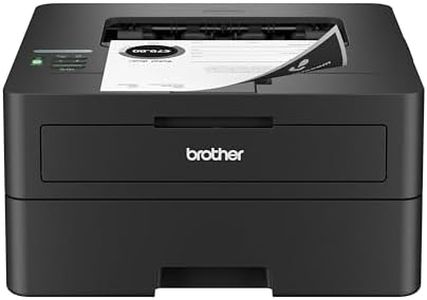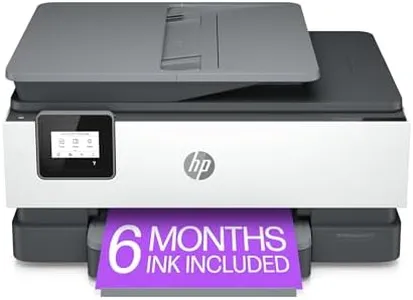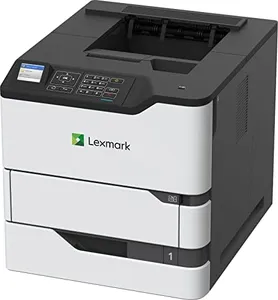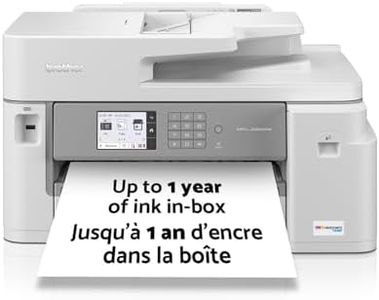10 Best Printers
From leading brands and best sellers available on the web.45,000 reviews analyzed
More great picks just for you
Our Top Picks
Winner
Brother DCP-L2640DW Business Monochrome Multifunction Laser Printer with 700 Prints in-Box
 Brother
BrotherThe Brother DCP-L2640DW is a monochrome laser printer designed for business or home office users who need fast, reliable black-and-white printing with added scanning and copying functions. It prints quickly at up to 36 pages per minute, which is great if you often have large print jobs. The print quality is sharp with a resolution of 1200 x 1200 dpi, ensuring clear text and detailed documents. It includes automatic duplex printing, so you can easily print on both sides of the paper, saving time and paper costs.
This model offers flexible connectivity options, including fast dual-band Wi-Fi (2.4GHz and 5GHz), Ethernet, and USB, allowing easy connection to multiple devices without needing technical help. The Brother Mobile Connect app lets you print and scan remotely from your smartphone, adding convenience if you work on the go. Paper handling is solid with a 250-sheet main tray and a 50-page automatic document feeder, which is handy for scanning or copying multi-page documents quickly. The manual feed slot supports envelopes and specialty papers, adding more versatility.
One key highlight is the optional Brother Refresh subscription, which helps reduce toner costs by automatically sending replacement cartridges at a discount—useful for avoiding unexpected supply runs. This printer only prints in black and white, so it’s not suitable if you need color prints. While it's compact for a laser model, it is relatively heavy and might take some space in smaller setups. It also doesn’t have fax capabilities, which some multifunction printers include, although fax is less common today. This makes the Brother DCP-L2640DW an excellent choice for users seeking a speedy, reliable monochrome printer with scanning and copying, low operating costs, and flexible connectivity, especially for small to medium offices or anyone who prints mostly text-heavy documents and values convenience and cost savings.
Epson EcoTank ET-4850 Wireless All-in-One Cartridge-Free Supertank Printer with Scanner, Copier, Fax, ADF and Ethernet – The Perfect Printer for Your Office - White
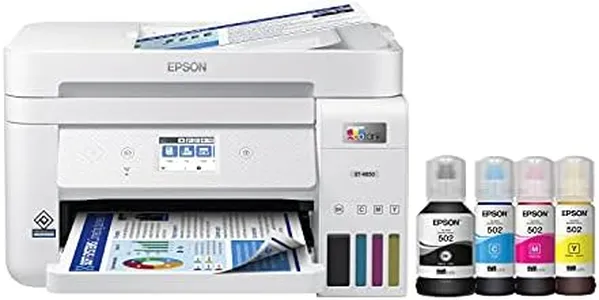 Epson
EpsonThe Epson EcoTank ET-4850 is an inkjet all-in-one printer designed especially for office use where printing volume and cost efficiency matter. It uses a cartridge-free ink tank system, allowing you to refill ink bottles instead of replacing cartridges. This leads to big savings on ink—up to 90% less cost—making it ideal if you print frequently. The ink bottles supply enough ink to print thousands of pages, so you won’t need to refill often, which is convenient and reduces waste. Print quality is sharp with a maximum resolution of 1200 dpi, producing clear text and vibrant color photos on various paper types.
The printer offers decent speed, around 15.5 pages per minute for black-and-white and 8.5 ppm for color, which should be fine for small to medium office tasks but may feel slow if you have heavy printing demands. It includes useful all-in-one features like a flatbed scanner, copier, fax, and an automatic document feeder, which helps with scanning or copying multiple pages quickly. You can print double-sided automatically, saving paper, and load up to 250 sheets at once, reducing frequent paper refills. Connectivity options include Wi-Fi, Ethernet, USB, and even voice-activated printing, making it easy to print from smartphones or computers.
The printer uses pigment black ink for sharp text but might not match laser printers in speed or sharpness for high-volume business use. Genuine Epson ink is recommended to maintain quality and avoid warranty issues. If you’re looking for a cost-effective, versatile printer with low running costs and solid print quality for home or office use, the ET-4850 fits well, especially if you prefer convenience and eco-friendly features over ultra-fast printing.
Epson EcoTank ET-2800 Wireless Color All-in-One Cartridge-Free Supertank Printer with Scan and Copy – The Ideal Basic Home Printer - Black
 Epson
EpsonThe Epson EcoTank ET-2800 is a friendly all-in-one inkjet printer designed mainly for home users who want to save money on ink. Instead of cartridges, it uses large refillable ink tanks, which means you get a lot of pages per refill (up to 4,500 in black and 7,500 in color) and can save up to 90% on ink costs. This makes it great if you print regularly but don’t want to keep buying expensive cartridges. Print quality is sharp, especially for text and photos, thanks to Epson’s special printing technology with a high resolution of 4800 x 1200 dpi, so your documents and pictures look clear and vibrant. It also includes a flatbed scanner and copier, making it a good basic all-in-one option.
On the downside, the print speed is modest—about 10 pages per minute for black and 5 for color—so it’s not ideal if you need fast printing. Also, it lacks automatic double-sided (duplex) printing, so you have to flip pages manually if you want two-sided prints. Connectivity is modern and easy, with wireless Wi-Fi, USB, and even voice-activated printing, plus you can print directly from your smartphone using AirPrint or Epson’s app. The paper tray holds around 100 sheets, supporting standard sizes up to letter size, including envelopes and photo paper.
This printer works best for home users or small offices that print moderately, value low ongoing ink costs, and want a simple setup without the hassle of changing cartridges. If you need very fast printing or built-in duplexing, you might want to consider other models.